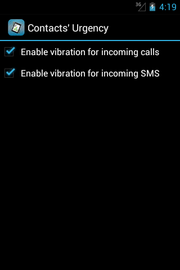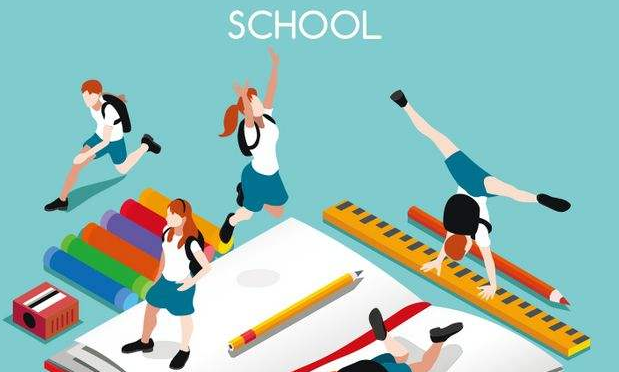Contacts Urgency
Contacts Urgency安卓版介绍
“Contacts’ Urgency” allows you to set five different vibration patterns for your contacts’ incoming call or SMS. These patterns represent five urgent priorities from one (lowest) to five (highest).These vibration patterns are designed based on our research experiment. For more details, please visit our project website.Features- Initially, all your contacts’ urgent priorities are set to three, which is the middle priority.- A single tap on each contact to show his/her current urgent priority. The feedback is given by both a toast view and the vibrator.- Swipe from left to right on each contact to increase his/her urgent priority.- Swipe from right to left on each contact to decrease his/her urgent priority.- Long press on the screen to get help.- If you want to disable the vibration patterns for your contacts’ incoming call or SMS, press “Setting” button on the top menu panel.- If you modify, add or delete some contact’s information, press “Synchronize” button on the top menu panel to update contacts’ information in this app.Important notes- Before using this app, please make sure that notification for incoming calls or SMSs is not in vibration mode. Otherwise, this app’s vibration notification will be confusing when your phone’s vibrator is controlled by other apps in the same time. Therefore, check “Phone -